As the first update rollup for Exchange 2010 server has been released, admins are not that sure of the steps to follow for installing update rollup on DAG servers. First things first, the update rollup 1 doesn’t come as part of windows update on a DAG server. Hence, download the rollup from here
Let me explain the steps with the help of my test lab, which has two 2010 servers which are part of a DAG. The servers are named DAG01 and DAG02. Both servers have one active mailbox database and a passive database copy of the database on the second server.
I will install update rollup 1 on my first DAG server named DAG01. For that, I need to make sure that the passive database copies on DAG01 doesn’t get activated while I am installing the update. Run the following command to achieve the same.
Get-MailboxDatabaseCopyStatus –Server DAG01 | Suspend-MailboxDatabaseCopy –ActivationOnly –Confirm:$false
Switchover DAG01 to DAG02, so that DAG01 has no active databases. For that, launch EMC. Navigate to Server Configuration –> Mailbox, right click DAG01 & select “Switchover Server”.
You can either select a server manually or go for an automatic switchover.
You don’t get a prompt window to say that the operation has completed successfully. Watch for the bottom bar in the EMC and make sure that no active databases are there in DAG01.
Now is the time to actually install the update rollup. It is the normal “next, next” clicks, no advanced settings to select. Make sure that you have connection to the internet. If not, uncheck the “Check for publisher’s certificate revocation” option in Internet Explorer –> Tools –> Internet Options –> Advanced tab –> Security section. Otherwise, the installation will take longer time as it will have to timeout its attempt to check for publisher’s certificate revocation list.
A number of exchange and windows cluster services will be stopped and started while the installation is carried out. Once the installation is completed on DAG01, run the following command to resume activation of database on the updated server.
Get-MailboxDatabaseCopyStatus –Server DAG01 | Resume-MailboxDatabaseCopy
Now that DAG01 is updated with rollup 1, follow the same steps again to update the second DAG member. Suspend activation of databases on DAG02, perform server switchover, install rollup and resume activation.
Once all the DAG members are updated, you can activate mailbox databases on the servers of your choice.


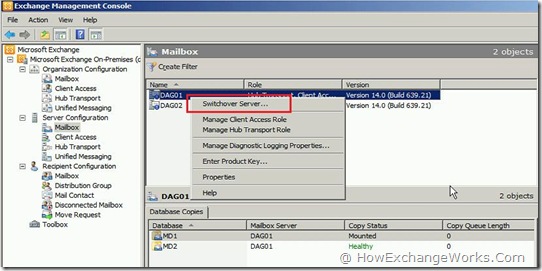
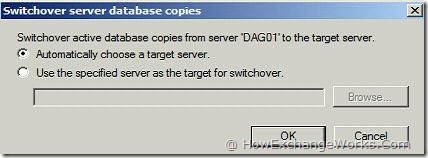
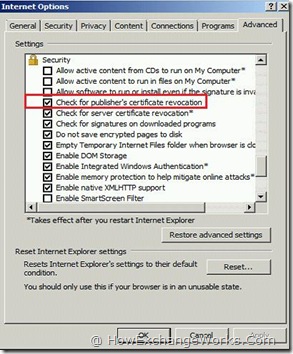
















































Thanks Deepak.
ANother great post. Thanks for sharing.